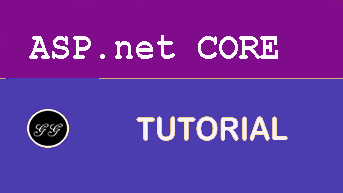Setup
Download and install the . NET Core SDK and Visual Studio.
Note: When installing Visual Studio you only need to install the
ASP.NET and web developmentworkload.
If you have issues downloading the installers we may have USB sticks with offline installers for you to use.
What you’ll be building
In this workshop, you’ll learn by building a full-featured ASP. NET Core application from scratch. We’ll start from File/ New and build up to an API back-end application, a web front-end application, and a common library for shared data transfer objects using . NET Standard.
Application Architecture
Database Schema
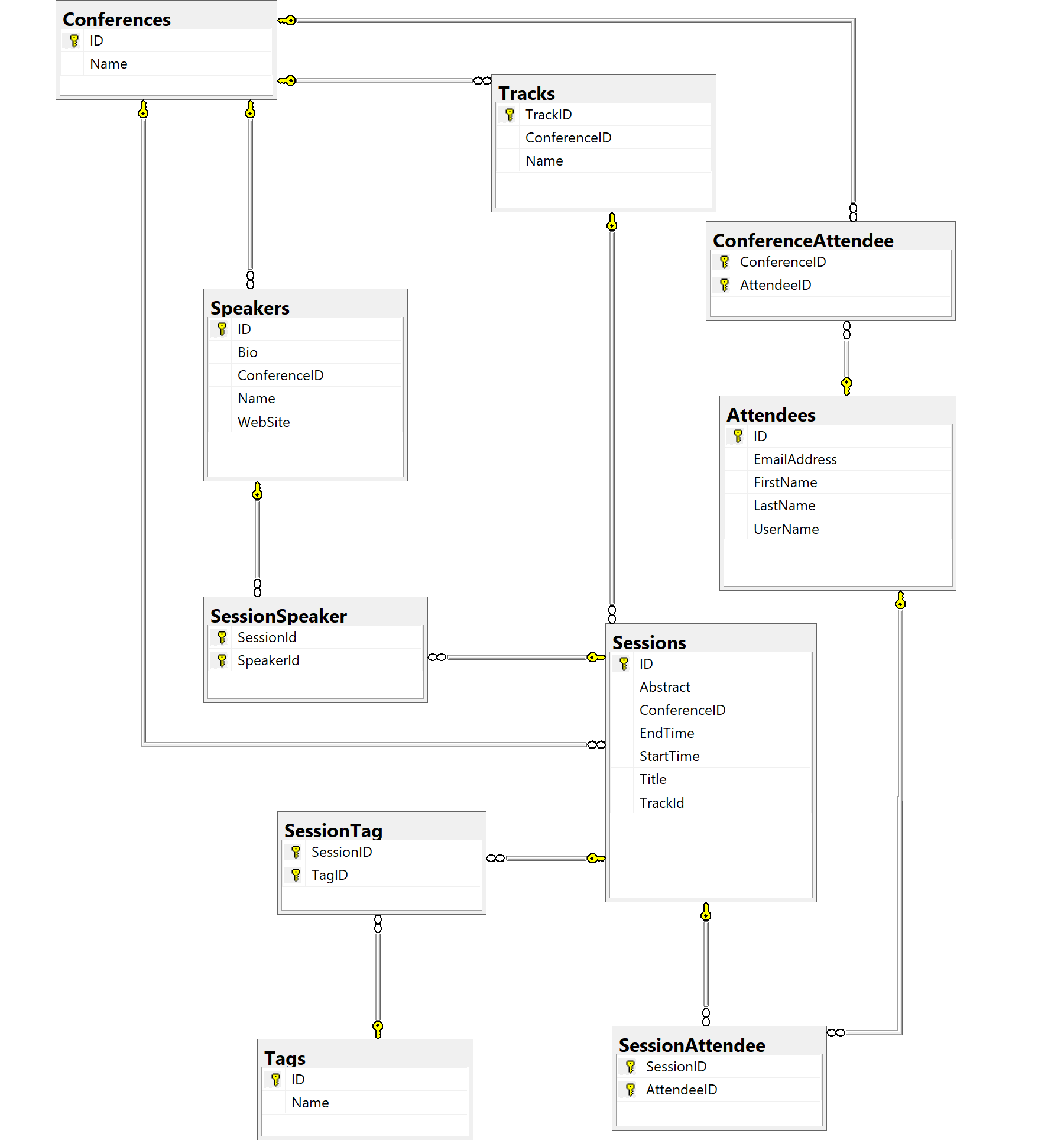
Sessions
This is series of articles on Building Conf planner app with Asp.net Core:
- 1 - Build the back-end API with basic EF model
- 2 - Finish the back-end API and EF model, refactor into view modelsl
- 3 - Add front-end, render agenda, set up front-end models
- 4 - Add authentication, add admin policy, allow editing sessions, users can sign-in with Identity, custom auth tag helper
- 5 - Add user association and personal agenda
- 6 - Deployment, Azure and other production environments, configuring environments, diagnostics
- 7 - Challenges
- 8 - SPA front-end