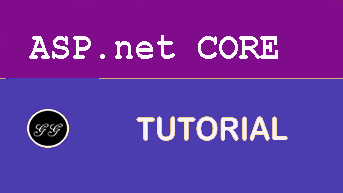Building the Front End
In this session, we’ll add the front end web site, with a public anonymous home page showing the conference agenda.
Add a FrontEnd project
We’ll start by creating the new front end project for the web site.
Adding the FrontEnd Project using Visual Studio
- If using Visual Studio, right-click on the Solution and select Add / New Project….
- Select .NET Core from the project types on the left and select the ASP.NET Core Web Application template. Name the project “FrontEnd”, name the solution “ConferencePlanner”, and press OK.
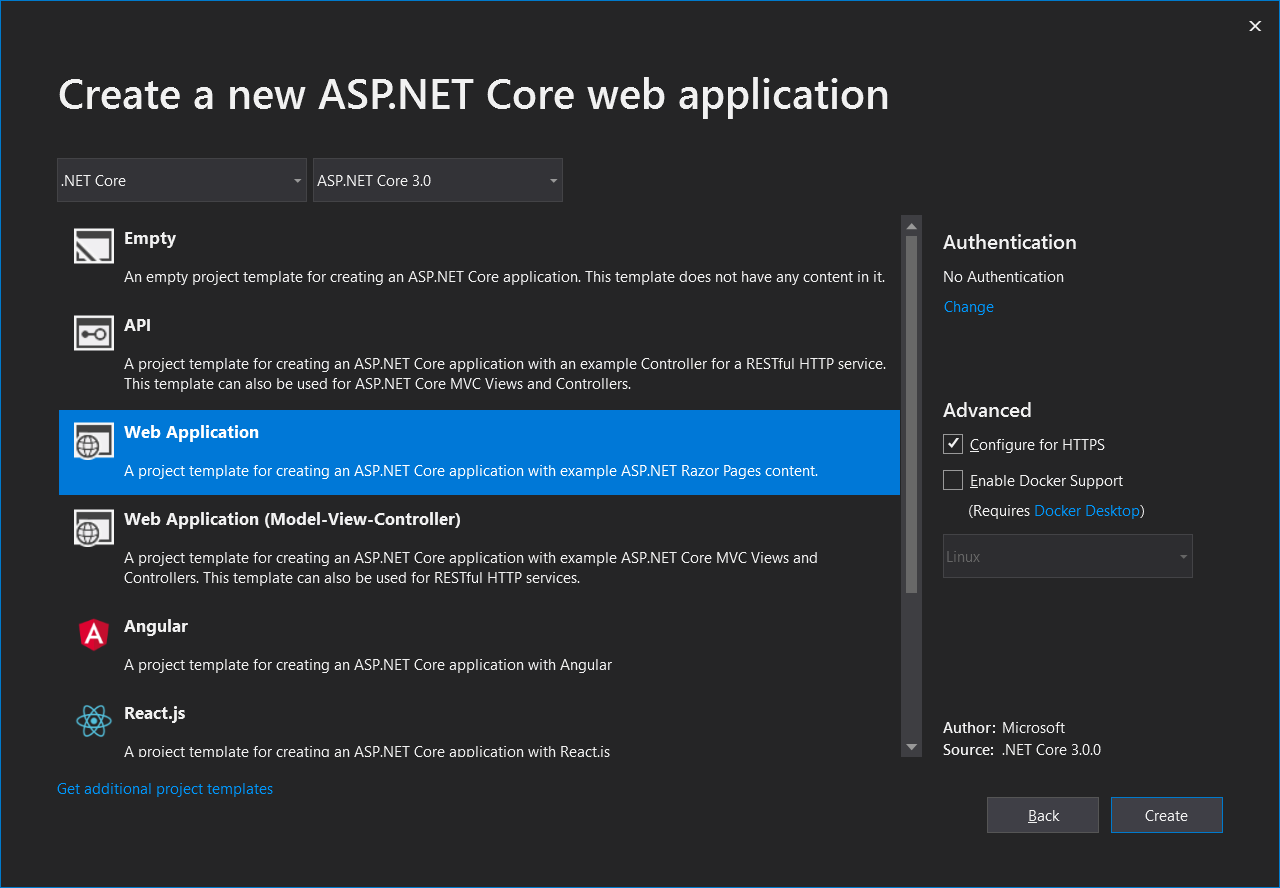
- Select ASP.NET Core 3.0 from the drop-down list in the top-left corner
- Select the Web Application template and click OK
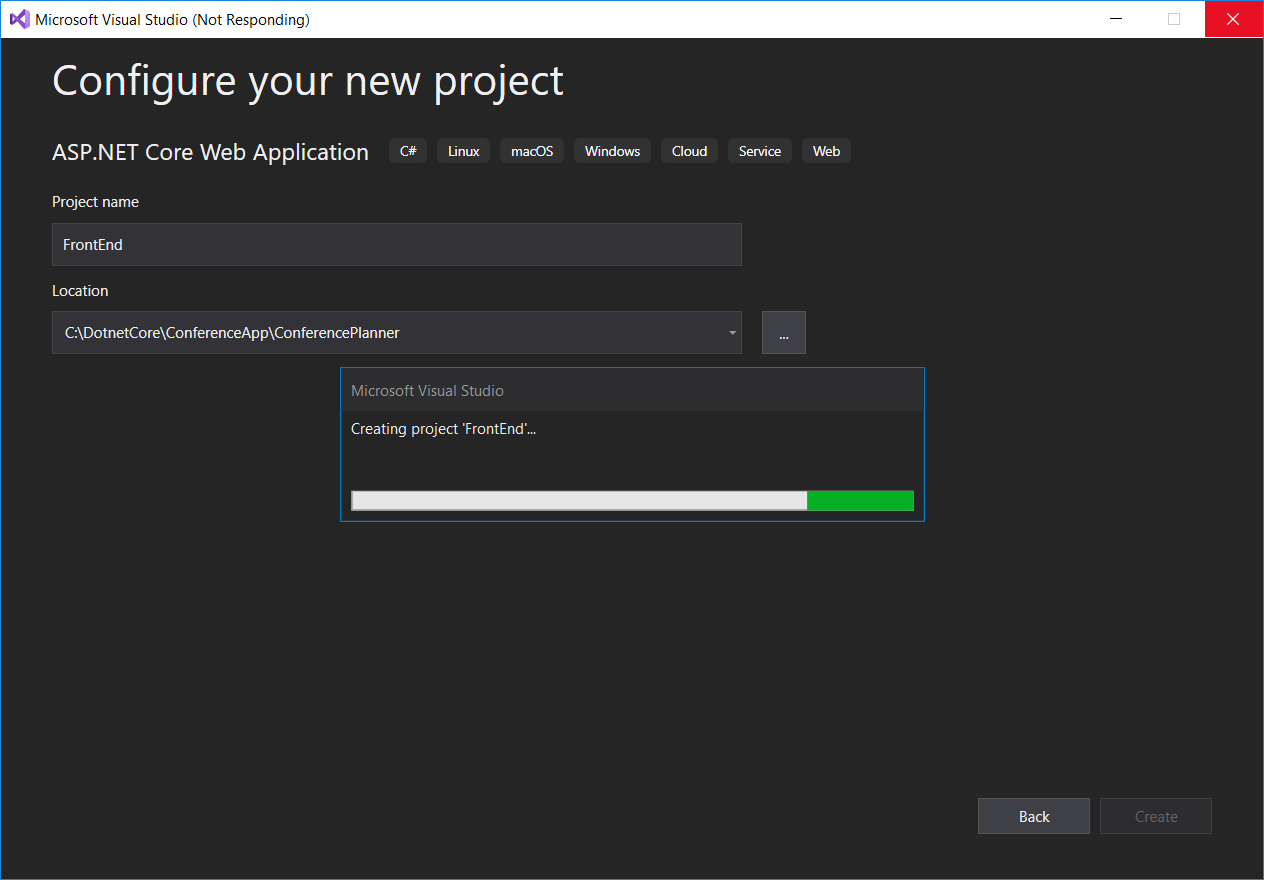
- Right-click on the FrontEnd project and add a reference to the ConferenceDTO project.
Adding the FrontEnd Project via the Command Line
- Open a command prompt and navigate to the root
ConferencePlannerdirectory. - Run the following command:
dotnet new webapp -o FrontEnd
- Next we’ll need to add a reference to the ConferenceDTO project from the new FrontEnd project. From the command line, navigate to the FrontEnd project directory and execute the following command:
dotnet add reference ../ConferenceDTO/ConferenceDTO.csproj
Delete unwanted content
We’ll clear out some content from the template that we don’t need
- Open /Pages/Index.cshtml and delete all the HTML content (after line 6)
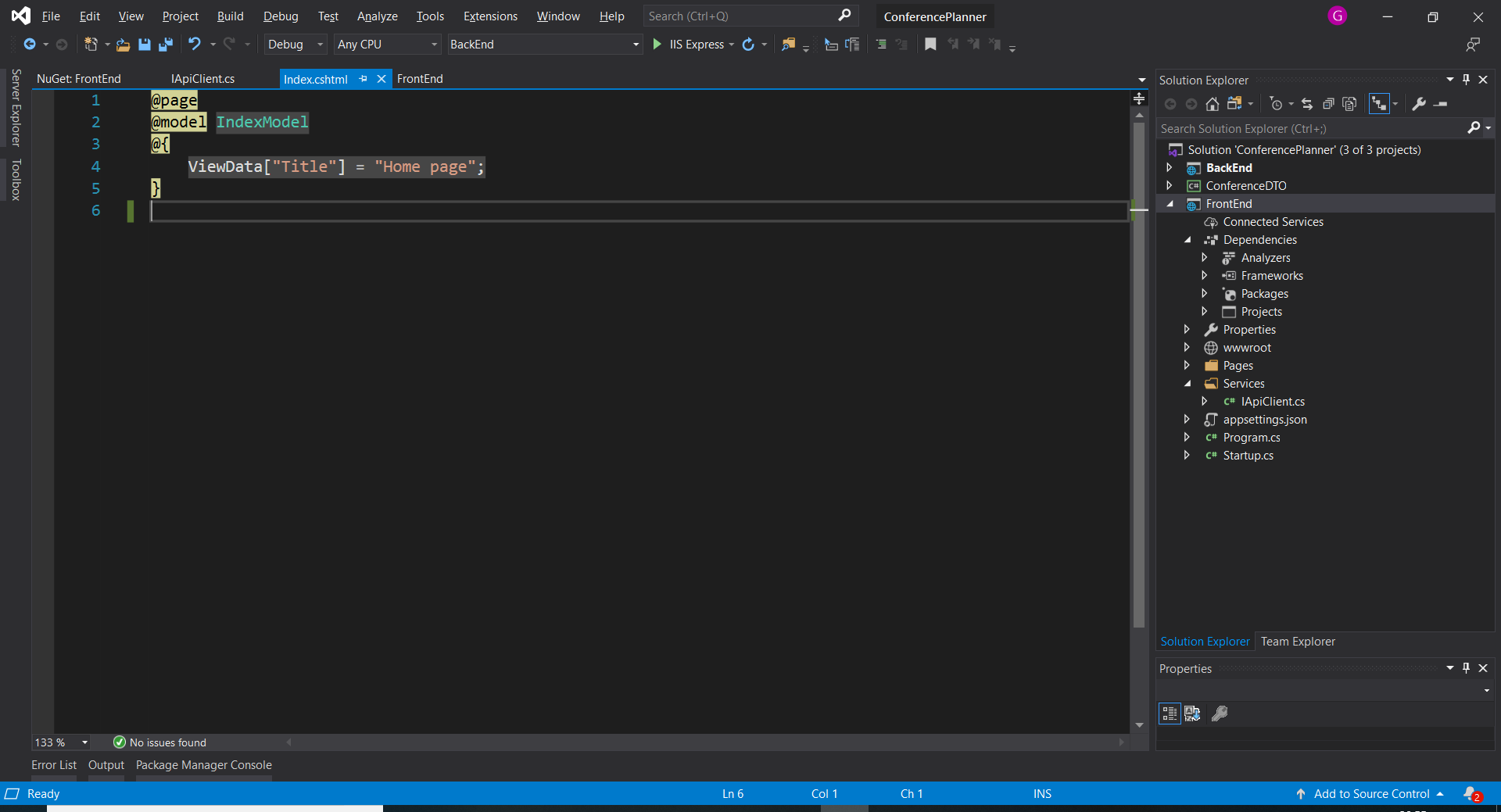
Create and wire-up an API service client
We’ll create a class to talk to our backend web API service
Create the API service client class
- Create a folder called Services in the root of the project
- In this folder, add a new interface called
IApiClientwith the following members:
using System;
using System.Collections.Generic;
using System.Linq;
using System.Threading.Tasks;
using ConferenceDTO;
namespace FrontEnd.Services
{
public interface IApiClient
{
Task<List<SessionResponse>> GetSessionsAsync();
Task<SessionResponse> GetSessionAsync(int id);
Task<List<SpeakerResponse>> GetSpeakersAsync();
Task<SpeakerResponse> GetSpeakerAsync(int id);
Task PutSessionAsync(Session session);
Task<bool> AddAttendeeAsync(Attendee attendee);
Task<AttendeeResponse> GetAttendeeAsync(string name);
Task DeleteSessionAsync(int id);
}
}
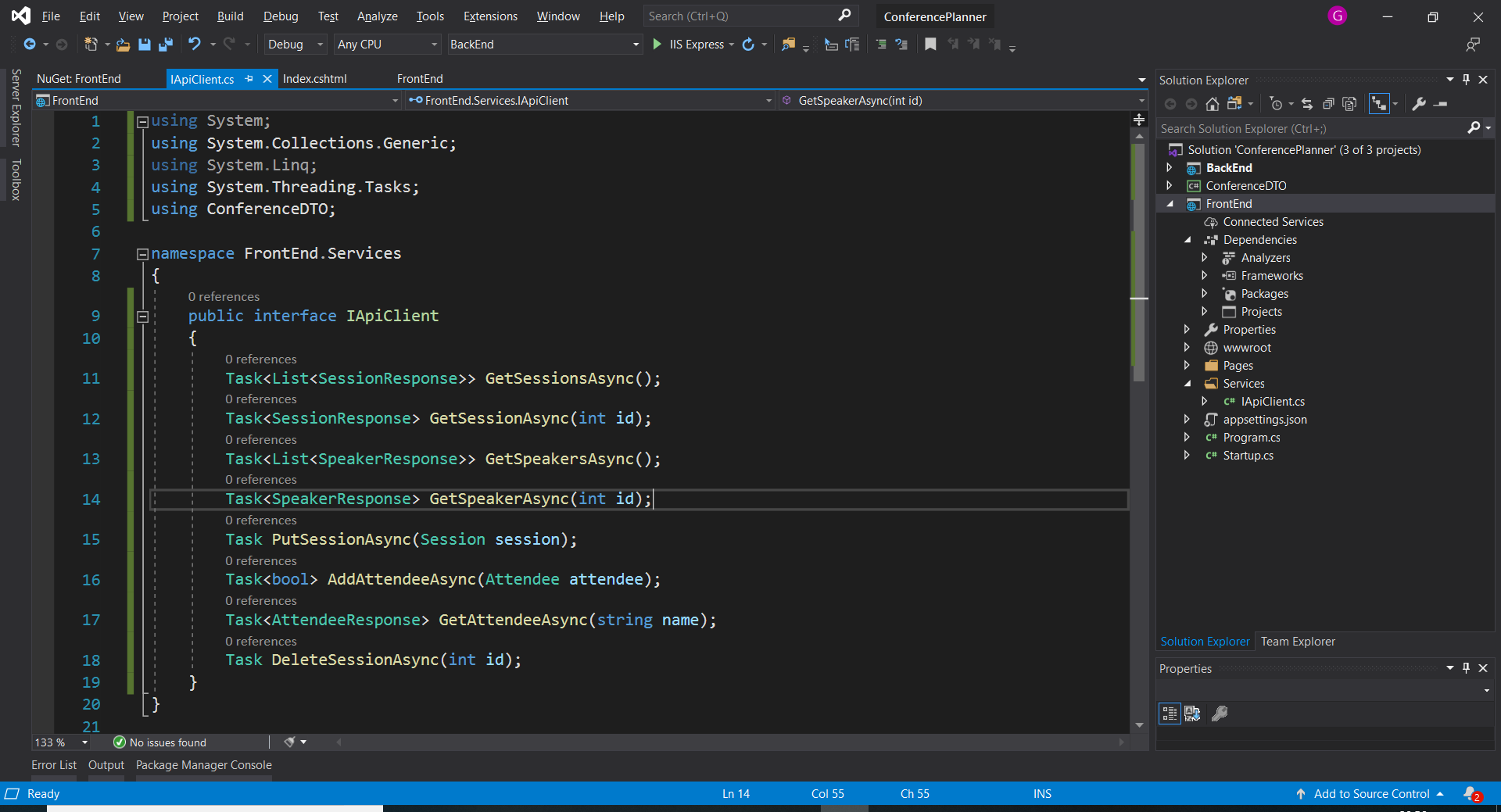
- Add a reference to the Microsoft.AspNet.WebApi.Client NuGet package in the FrontEnd project:
dotnet add package Microsoft.AspNet.WebApi.Client
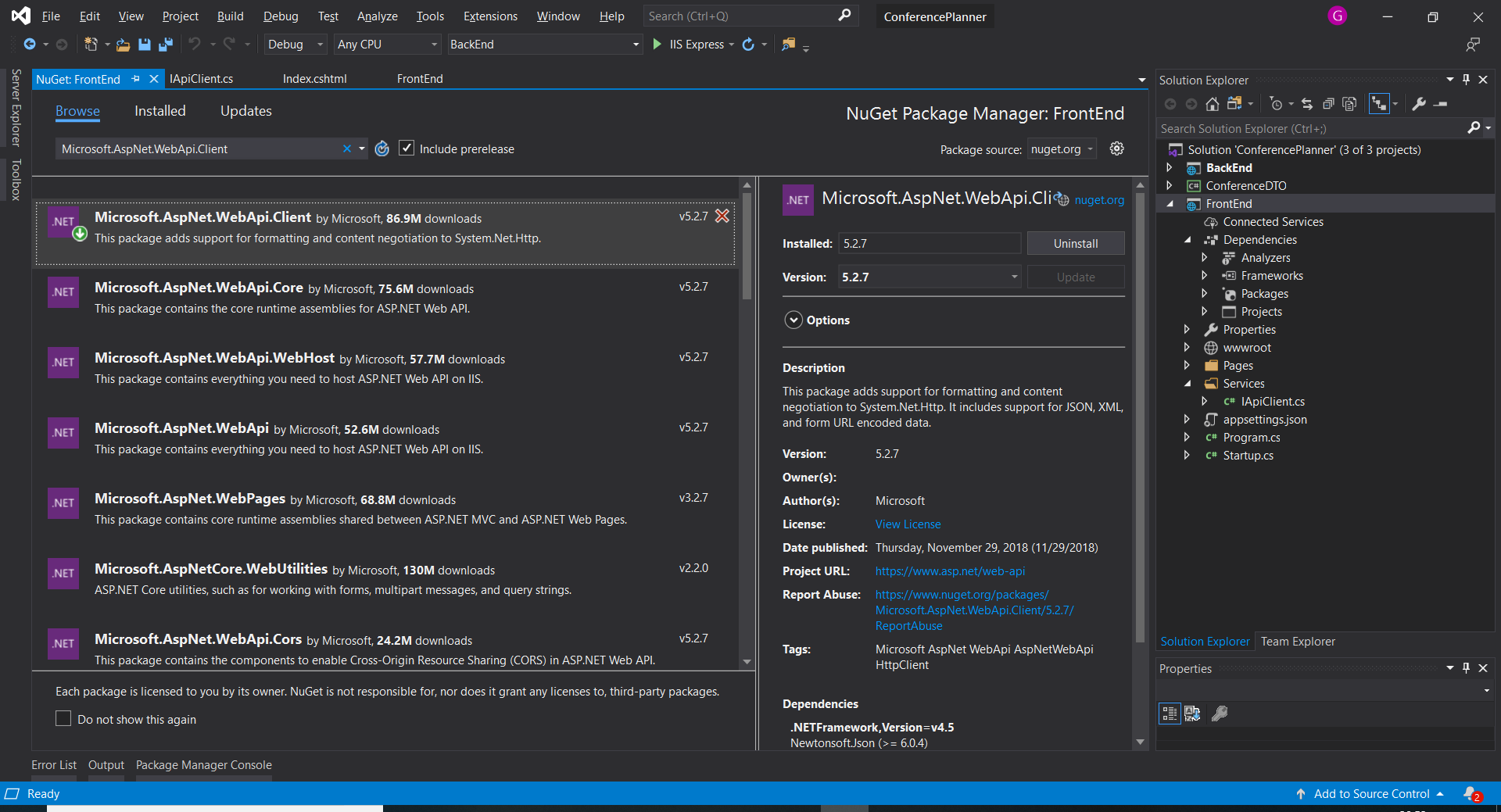
- Staying in this folder, add a new class called
ApiClientthat implements theIApiClientinterface by usingHttpClientto call out to our BackEnd API application and JSON serialize/deserialize the payloads:
using System;
using System.Collections.Generic;
using System.Linq;
using System.Net;
using System.Net.Http;
using System.Threading.Tasks;
using ConferenceDTO;
namespace FrontEnd.Services
{
public class ApiClient : IApiClient
{
private readonly HttpClient _httpClient;
public ApiClient(HttpClient httpClient)
{
_httpClient = httpClient;
}
public async Task<bool> AddAttendeeAsync(Attendee attendee)
{
var response = await _httpClient.PostAsJsonAsync($"/api/attendees", attendee);
if (response.StatusCode == HttpStatusCode.Conflict)
{
return false;
}
response.EnsureSuccessStatusCode();
return true;
}
public async Task<AttendeeResponse> GetAttendeeAsync(string name)
{
if (string.IsNullOrEmpty(name))
{
return null;
}
var response = await _httpClient.GetAsync($"/api/attendees/{name}");
if (response.StatusCode == HttpStatusCode.NotFound)
{
return null;
}
response.EnsureSuccessStatusCode();
return await response.Content.ReadAsAsync<AttendeeResponse>();
}
public async Task<SessionResponse> GetSessionAsync(int id)
{
var response = await _httpClient.GetAsync($"/api/sessions/{id}");
if (response.StatusCode == HttpStatusCode.NotFound)
{
return null;
}
response.EnsureSuccessStatusCode();
return await response.Content.ReadAsAsync<SessionResponse>();
}
public async Task<List<SessionResponse>> GetSessionsAsync()
{
var response = await _httpClient.GetAsync("/api/sessions");
response.EnsureSuccessStatusCode();
return await response.Content.ReadAsAsync<List<SessionResponse>>();
}
public async Task DeleteSessionAsync(int id)
{
var response = await _httpClient.DeleteAsync($"/api/sessions/{id}");
if (response.StatusCode == HttpStatusCode.NotFound)
{
return;
}
response.EnsureSuccessStatusCode();
}
public async Task<SpeakerResponse> GetSpeakerAsync(int id)
{
var response = await _httpClient.GetAsync($"/api/speakers/{id}");
if (response.StatusCode == HttpStatusCode.NotFound)
{
return null;
}
response.EnsureSuccessStatusCode();
return await response.Content.ReadAsAsync<SpeakerResponse>();
}
public async Task<List<SpeakerResponse>> GetSpeakersAsync()
{
var response = await _httpClient.GetAsync("/api/speakers");
response.EnsureSuccessStatusCode();
return await response.Content.ReadAsAsync<List<SpeakerResponse>>();
}
public async Task PutSessionAsync(Session session)
{
var response = await _httpClient.PutAsJsonAsync($"/api/sessions/{session.Id}", session);
response.EnsureSuccessStatusCode();
}
}
}
Configure the API client
- Open the Startup.cs file
- Locate the
ConfigureServicesmethod and add the following code to the bottom of it:
services.AddHttpClient<IApiClient, ApiClient>(client =>
{
client.BaseAddress = new Uri(Configuration["serviceUrl"]);
});
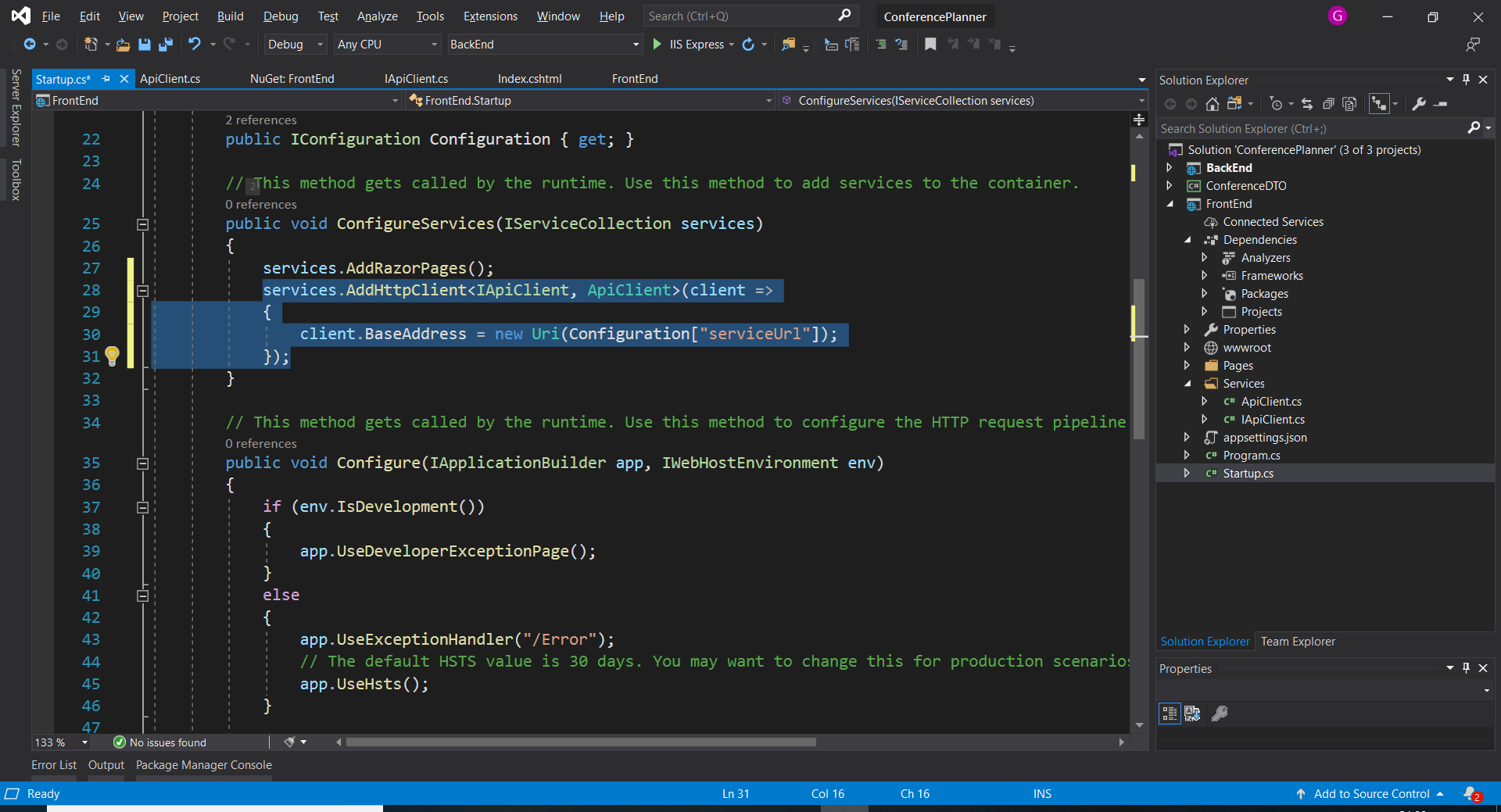
- This adds an instance of
HttpClientFactorywith its base URL pulled from the application configuration, which will point to our BackEnd API application - Open the appsettings.json file and add the configuration key for
serviceUrlpointing to the URL your specific BackEnd API application is configured to run in (check your launchSettings.json file for the specific port your BackEnd API application uses):
"ServiceUrl": "https://localhost:44386/"
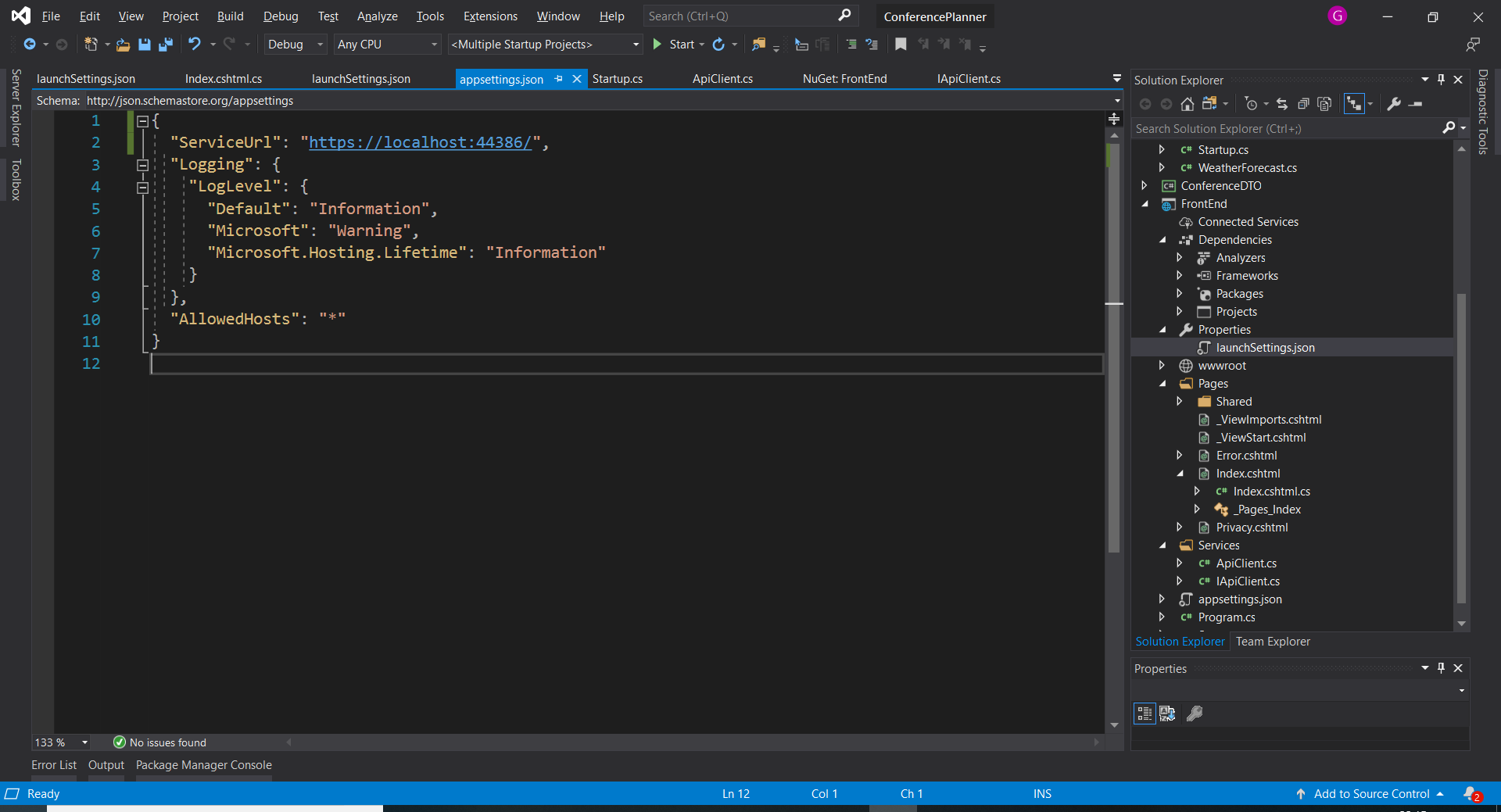
List the sessions on the home page
Now that we have an API client we can use to talk to our BackEnd API application, we’ll update the home page to show a basic list of all sessions for the conference to ensure the FrontEnd can talk to the BackEnd correctly.
Load the data into the PageModel
- Open the /Pages/Index.cshtml.cs file
- Edit the constructor to accept the
IApiClientinterface and store it in a local field:
protected readonly IApiClient _apiClient;
public IndexModel(IApiClient apiClient)
{
_apiClient = apiClient;
}
- Add some properties to store sessions and other data we’ll need when rendering the page:
public IEnumerable<IGrouping<DateTimeOffset?, SessionResponse>> Sessions { get; set; }
public IEnumerable<(int Offset, DayOfWeek? DayofWeek)> DayOffsets { get; set; }
public int CurrentDayOffset { get; set; }
- Add a page handler method to handle GET requests to the page, that loads the session data and calculates the data required to build the day navigation UI:
public async Task OnGet(int day = 0)
{
CurrentDayOffset = day;
var sessions = await _apiClient.GetSessionsAsync();
var startDate = sessions.Min(s => s.StartTime?.Date);
var offset = 0;
DayOffsets = sessions.Select(s => s.StartTime?.Date)
.Distinct()
.OrderBy(d => d)
.Select(day => (offset++, day?.DayOfWeek));
var filterDate = startDate?.AddDays(day);
Sessions = sessions.Where(s => s.StartTime?.Date == filterDate)
.OrderBy(s => s.TrackId)
.GroupBy(s => s.StartTime)
.OrderBy(g => g.Key);
}
Render the sessions list on the home page
- Open the /Pages/Index.cshtml Razor Page file
- Add some Razor markup to show the sessions as a simple list, grouped by time-slot:
<div class="agenda">
<h1>My Conference @System.DateTime.Now.Year</h1>
@foreach (var timeSlot in Model.Sessions)
{
<h4>@timeSlot.Key?.ToString("HH:mm")</h4>
<ul>
@foreach (var session in timeSlot)
{
<li>@session.Title</li>
}
</ul>
}
</div>
- Right-click the solution, select Properties and set both BackEnd and FrontEnd as startup projects
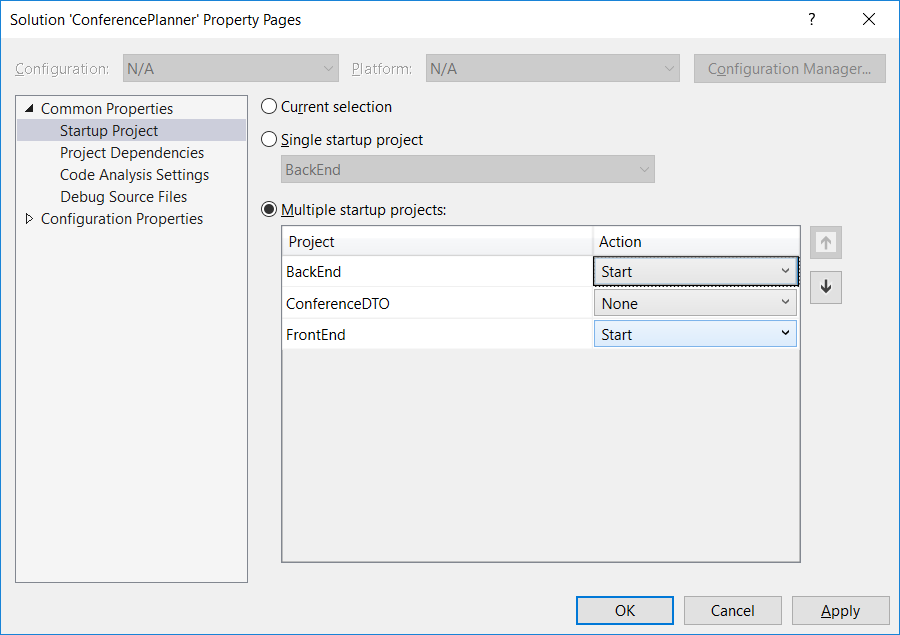
- Run the FrontEnd application at this stage and we should see the sessions listed on the home page
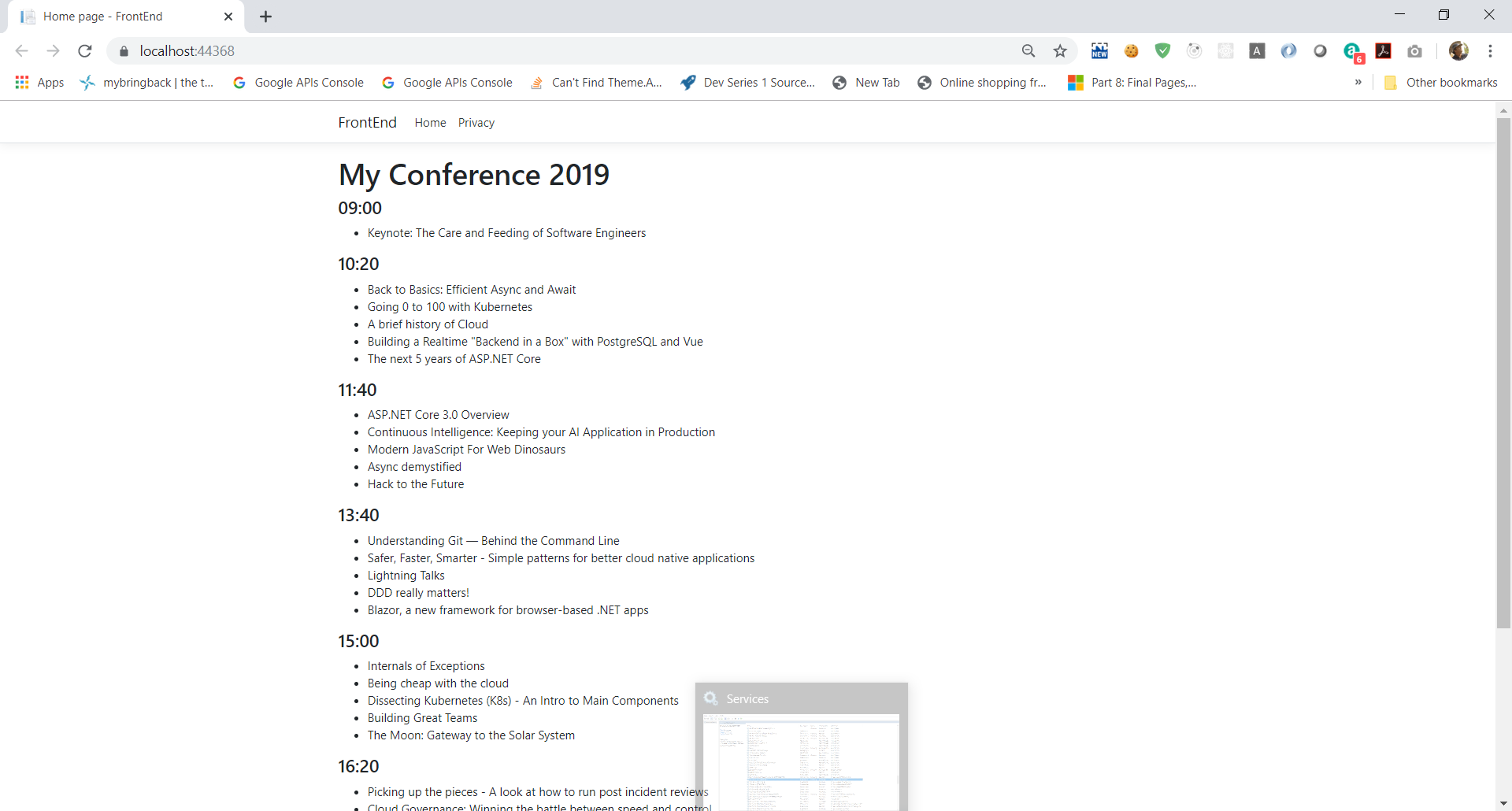
Add buttons to allow showing sessions for different days
- In /Pages/Index.cshtml, add some markup to allow the user to show sessions for the different days of the conference, below the
<h1>we added previously:
<ul class="nav nav-pills mb-3">
@foreach (var day in Model.DayOffsets)
{
<li role="presentation" class="nav-item">
<a class="nav-link @(Model.CurrentDayOffset == day.Offset ? " active" : null)" asp-route-day="@day.Offset">@day.DayofWeek?.ToString()</a>
</li>
}
</ul>
- Run the application again and try clicking the buttons to show sessions for the different days
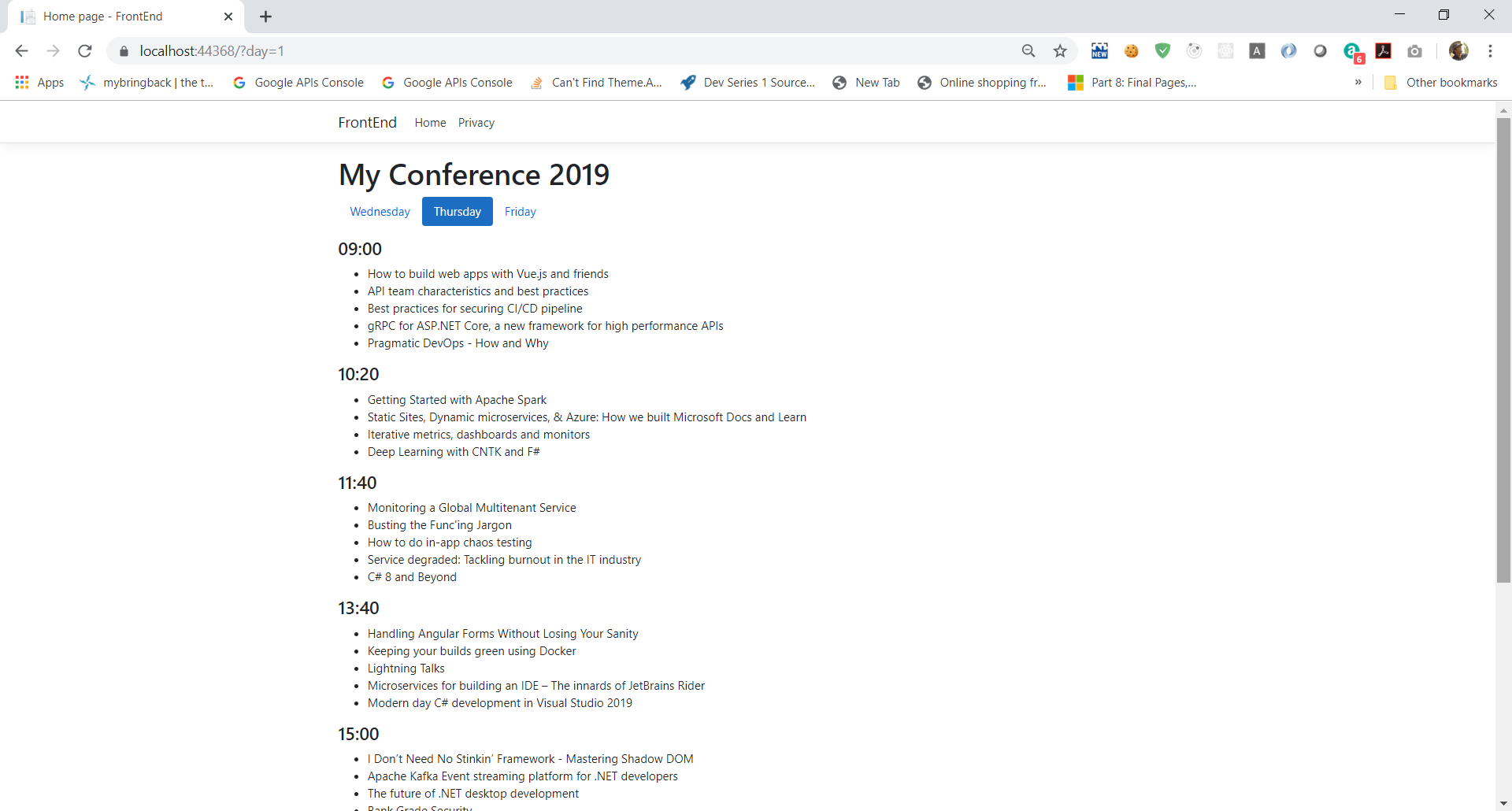
Update the sessions list UI
- Make the list of sessions better looking by updating the markup to use Bootstrap cards:
<h4>@timeSlot.Key?.ToString("HH:mm")</h4>
<div class="row">
@foreach (var session in timeSlot)
{
<div class="col-md-3 mb-4">
<div class="card shadow session h-100">
<div class="card-header">@session.Track?.Name</div>
<div class="card-body">
<h5 class="card-title"><a asp-page="Session" asp-route-id="@session.Id">@session.Title</a></h5>
</div>
<div class="card-footer">
<ul class="list-inline mb-0">
@foreach (var speaker in session.Speakers)
{
<li class="list-inline-item">
<a asp-page="Speaker" asp-route-id="@speaker.Id">@speaker.Name</a>
</li>
}
</ul>
</div>
</div>
</div>
}
</div>
- Run the page again and see the updated sessions list UI. Click the buttons again to show sessions for the different days.
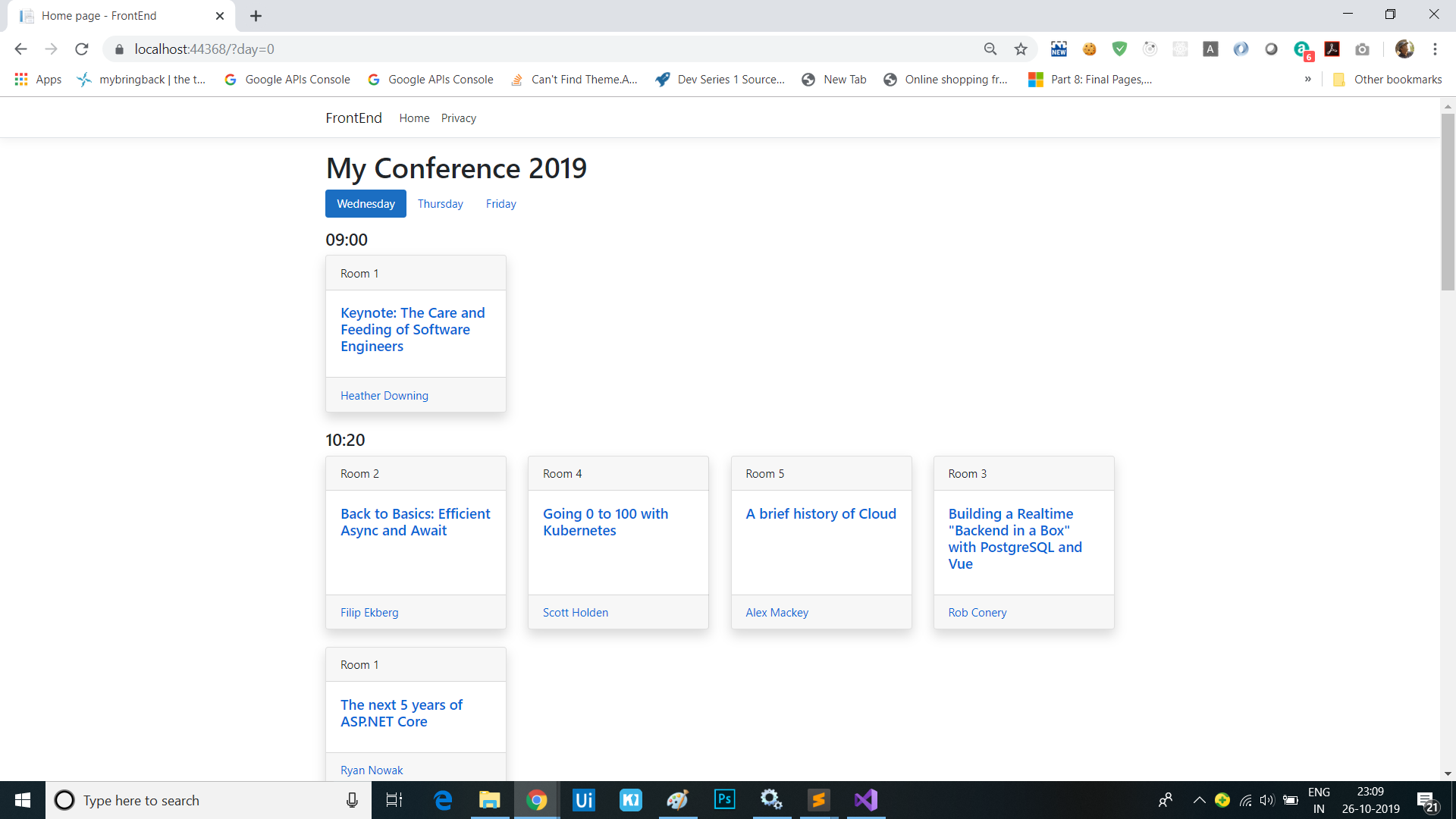
Add a session details page
Now that we have a home page showing all the sessions, we’ll create a page to show all the details of a specific session
Add a Session Razor Page
- Add a new Razor Page using the Razor Page template. Call the page Session.cshtml and save it in the /Pages directory.
- Open Session.cshtml.cs and change the page model class to
SessionModel. - Accept the
IApiClientin the constructor and add supporting members to the Page modelSessionModel:
public class SessionModel : PageModel
{
private readonly IApiClient _apiClient;
public SessionModel(IApiClient apiClient)
{
_apiClient = apiClient;
}
public SessionResponse Session { get; set; }
public int? DayOffset { get; set; }
}
- Add a page handler method to retrieve the Session details and set them on the model:
public async Task<IActionResult> OnGetAsync(int id)
{
Session = await _apiClient.GetSessionAsync(id);
if (Session == null)
{
return RedirectToPage("/Index");
}
var allSessions = await _apiClient.GetSessionsAsync();
var startDate = allSessions.Min(s => s.StartTime?.Date);
DayOffset = Session.StartTime?.Subtract(startDate ?? DateTimeOffset.MinValue).Days;
return Page();
}
- Open the Session.cshtml file and add markup to display the details and navigation UI:
@page "{id}"
@model SessionModel
<ol class="breadcrumb">
<li class="breadcrumb-item"><a asp-page="/Index">Agenda</a></li>
<li class="breadcrumb-item"><a asp-page="/Index" asp-route-day="@Model.DayOffset">Day @(Model.DayOffset + 1)</a></li>
<li class="breadcrumb-item active">@Model.Session.Title</li>
</ol>
<h1>@Model.Session.Title</h1>
<span class="label label-default">@Model.Session.Track?.Name</span>
@foreach (var speaker in Model.Session.Speakers)
{
<em><a asp-page="Speaker" asp-route-id="@speaker.Id">@speaker.Name</a></em>
}
@foreach (var para in Model.Session.Abstract.Split("\r\n", StringSplitOptions.RemoveEmptyEntries))
{
<p>@para</p>
}
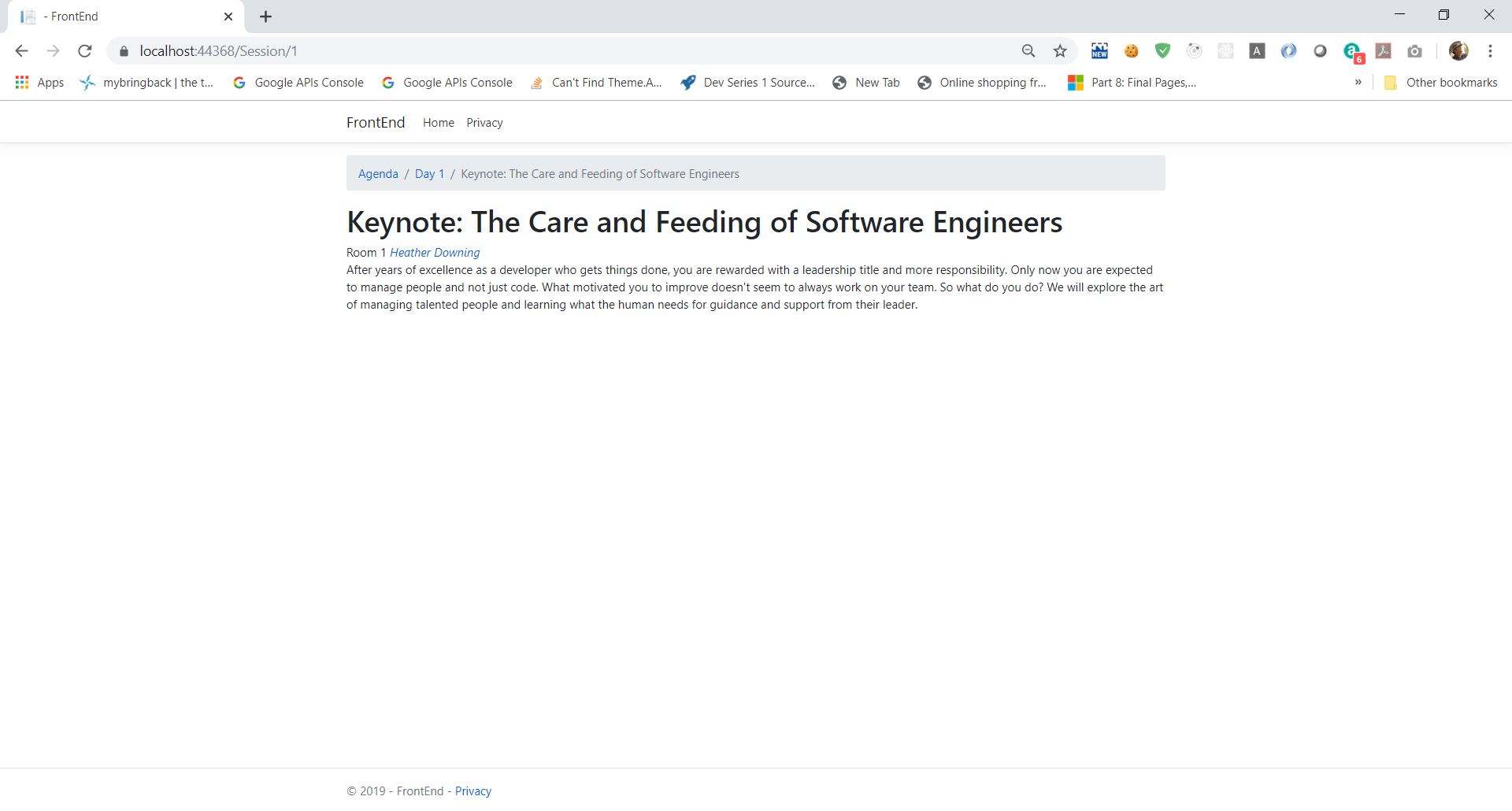
Add a page to show speaker details
We’ll add a page to show details for a given speaker
- Add a new Razor Page using the Razor Page template. Call the page Speaker.cshtml and save it in the /Pages directory.
- Accept the
IApiClientin the constructor and add supporting members to the Page modelSpeakerModel:
public class SpeakerModel : PageModel
{
private readonly IApiClient _apiClient;
public SpeakerModel(IApiClient apiClient)
{
_apiClient = apiClient;
}
public SpeakerResponse Speaker { get; set; }
}
- Add a page handler method to retrieve the Speaker details and set them on the model:
public async Task<IActionResult> OnGet(int id)
{
Speaker = await _apiClient.GetSpeakerAsync(id);
if (Speaker == null)
{
return NotFound();
}
return Page();
}
- Open the Speaker.cshtml file and add markup to display the details and navigation UI:
@page "{id}"
@model SpeakerModel
<ol class="breadcrumb">
<li class="breadcrumb-item"><a asp-page="/Speakers">Speakers</a></li>
<li class="breadcrumb-item active">@Model.Speaker.Name</li>
</ol>
<h2>@Model.Speaker.Name</h2>
<p>@Model.Speaker.Bio</p>
<h3>Sessions</h3>
<div class="row">
<div class="col-md-5">
<ul class="list-group">
@foreach (var session in Model.Speaker.Sessions)
{
<li class="list-group-item"><a asp-page="Session" asp-route-id="@session.Id">@session.Title</a></li>
}
</ul>
</div>
</div>
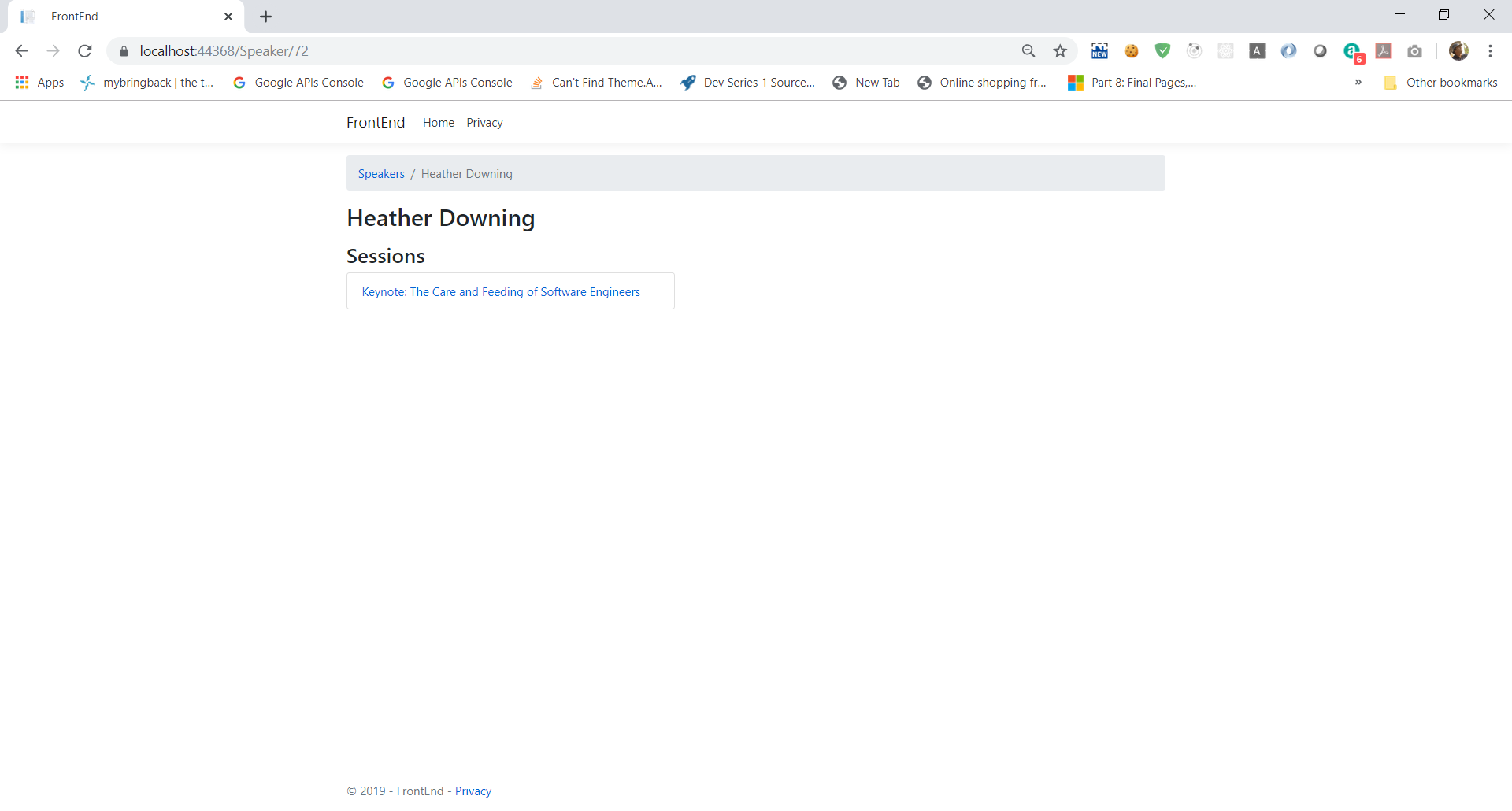
Add search functionality
We’ll add a page to allow users to search the conference agenda, finding sessions and speakers that match the supplied search term.
Add DTOs for search
- Add a new DTO class
SearchTermin the DTO project:
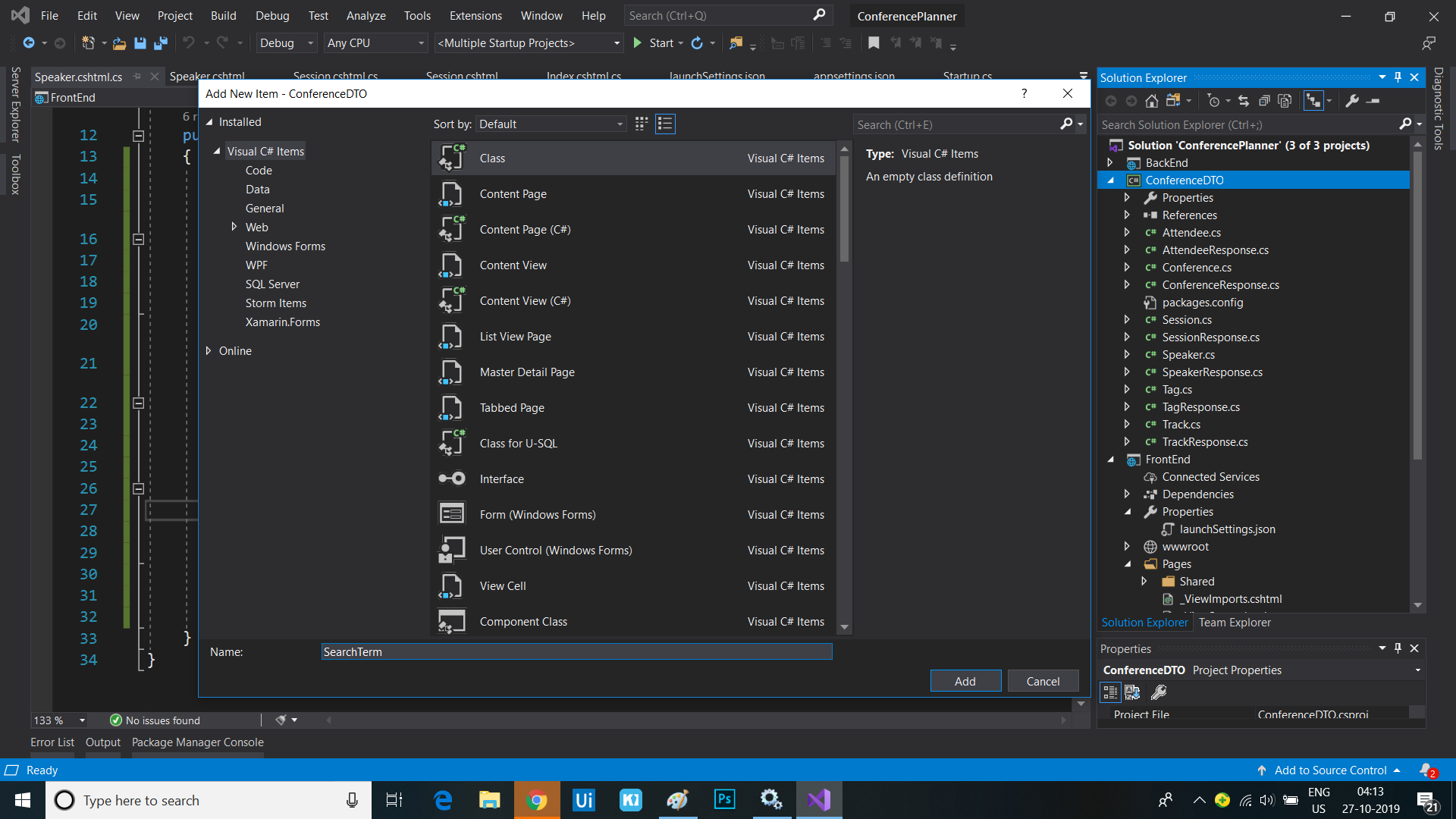
using System;
using System.Collections.Generic;
using System.Text;
namespace ConferenceDTO
{
public class SearchTerm
{
public string Query { get; set; }
}
}
```
1. Add a new DTO class `SearchResult` in the DTO project:
``` csharp
using System;
using System.Collections.Generic;
using System.Text;
namespace ConferenceDTO
{
public class SearchResult
{
public SearchResultType Type { get; set; }
public SessionResponse Session { get; set; }
public SpeakerResponse Speaker { get; set; }
}
public enum SearchResultType
{
Session,
Speaker
}
}
Add a search controller
- Add a
SearchControllerwith an action method that accepts aSearchTermand searchs for sessions and speakers with matching titles or names, and concatenates the results asSearchResults:
using System;
using System.Collections.Generic;
using System.Linq;
using System.Threading.Tasks;
using BackEnd.Data;
using ConferenceDTO;
using Microsoft.AspNetCore.Mvc;
using Microsoft.EntityFrameworkCore;
namespace BackEnd.Controllers
{
[Route("api/[controller]")]
[ApiController]
public class SearchController : ControllerBase
{
private readonly ApplicationDbContext _context;
public SearchController(ApplicationDbContext context)
{
_context = context;
}
[HttpPost]
public async Task<ActionResult<List<SearchResult>>> Search(SearchTerm term)
{
var query = term.Query;
var sessionResults = await _context.Sessions.Include(s => s.Track)
.Include(s => s.SessionSpeakers)
.ThenInclude(ss => ss.Speaker)
.Where(s =>
s.Title.Contains(query) ||
s.Track.Name.Contains(query)
)
.ToListAsync();
var speakerResults = await _context.Speakers.Include(s => s.SessionSpeakers)
.ThenInclude(ss => ss.Session)
.Where(s =>
s.Name.Contains(query) ||
s.Bio.Contains(query) ||
s.WebSite.Contains(query)
)
.ToListAsync();
var results = sessionResults.Select(s => new SearchResult
{
Type = SearchResultType.Session,
Session = s.MapSessionResponse()
})
.Concat(speakerResults.Select(s => new SearchResult
{
Type = SearchResultType.Speaker,
Speaker = s.MapSpeakerResponse()
}));
return results.ToList();
}
}
}
Add search methods to the IApiClient
- Add the
SearchAsyncmethod to IApiClient:
Task<List<SearchResult>> SearchAsync(string query);
- Add the implementation to ApiClient:
public async Task<List<SearchResult>> SearchAsync(string query)
{
var term = new SearchTerm
{
Query = query
};
var response = await _httpClient.PostAsJsonAsync($"/api/search", term);
response.EnsureSuccessStatusCode();
return await response.Content.ReadAsAsync<List<SearchResult>>();
}
Add a search page to the Front End
- Add a new Razor Page using the Razor Page template. Call the page Search.cshtml and save it in the /Pages directory.
- Accept the
IApiClientin the constructor and add supporting members to the Page modelSearchModel:
public class SearchModel : PageModel
{
private readonly IApiClient _apiClient;
public SearchModel(IApiClient apiClient)
{
_apiClient = apiClient;
}
public string Term { get; set; }
public List<SearchResult> SearchResults { get; set; }
}
- Add a page handler method to retrieve the search results and set them on the model, deserializing the individual search items to the relevant model type:
public async Task OnGetAsync(string term)
{
Term = term;
SearchResults = await _apiClient.SearchAsync(term);
}
- Open the Search.cshtml file and add markup to allow users to enter a search term and display the results, casting each result to the relevant display model type:
@page
@using ConferenceDTO
@model SearchModel
<div class="search">
<h1>Search</h1>
<form method="get">
<div class="input-group mb-3">
<input asp-for="Term" placeholder="Search for sessions or speakers..." class="form-control" />
<div class="input-group-append">
<button class="btn btn-outline-secondary" type="submit">Go!</button>
</div>
</div>
@if (Model.SearchResults?.Count > 0)
{
<p>
@Model.SearchResults.Count result(s)
</p>
}
</form>
</div>
<div class="row">
@foreach (var result in Model.SearchResults)
{
<div class="col-md-12">
@switch (result.Type)
{
case SearchResultType.Speaker:
<div class="card shadow mb-3">
<div class="card-header">
<h3 class="card-title">Speaker: <a asp-page="Speaker" asp-route-id="@result.Speaker.Id">@result.Speaker.Name</a></h3>
</div>
<div class="card-body">
<p>
@foreach (var session in result.Speaker.Sessions)
{
<a asp-page="/Session" asp-route-id="@session.Id"><em>@session.Title</em></a>
}
</p>
<p>
@result.Speaker.Bio
</p>
</div>
</div>
break;
case SearchResultType.Session:
<div class="card shadow mb-3">
<div class="card-header">
<h3 class="card-title">Session: <a asp-page="Session" asp-route-id="@result.Session.Id">@result.Session.Title</a></h3>
@foreach (var speaker in result.Session.Speakers)
{
<a asp-page="/Speaker" asp-route-id="@speaker.Id"><em>@speaker.Name</em></a>
}
</div>
<div class="card-body">
<p>
@result.Session.Abstract
</p>
</div>
</div>
break;
}
</div>
}
</div>
- Add the search link to the navigation pane in
_Layout.cshtml:
<li class="nav-item">
<a class="nav-link text-dark" asp-page="/Search">Search</a>
</li>
- Click on the
Searchlink to test the new search feature.
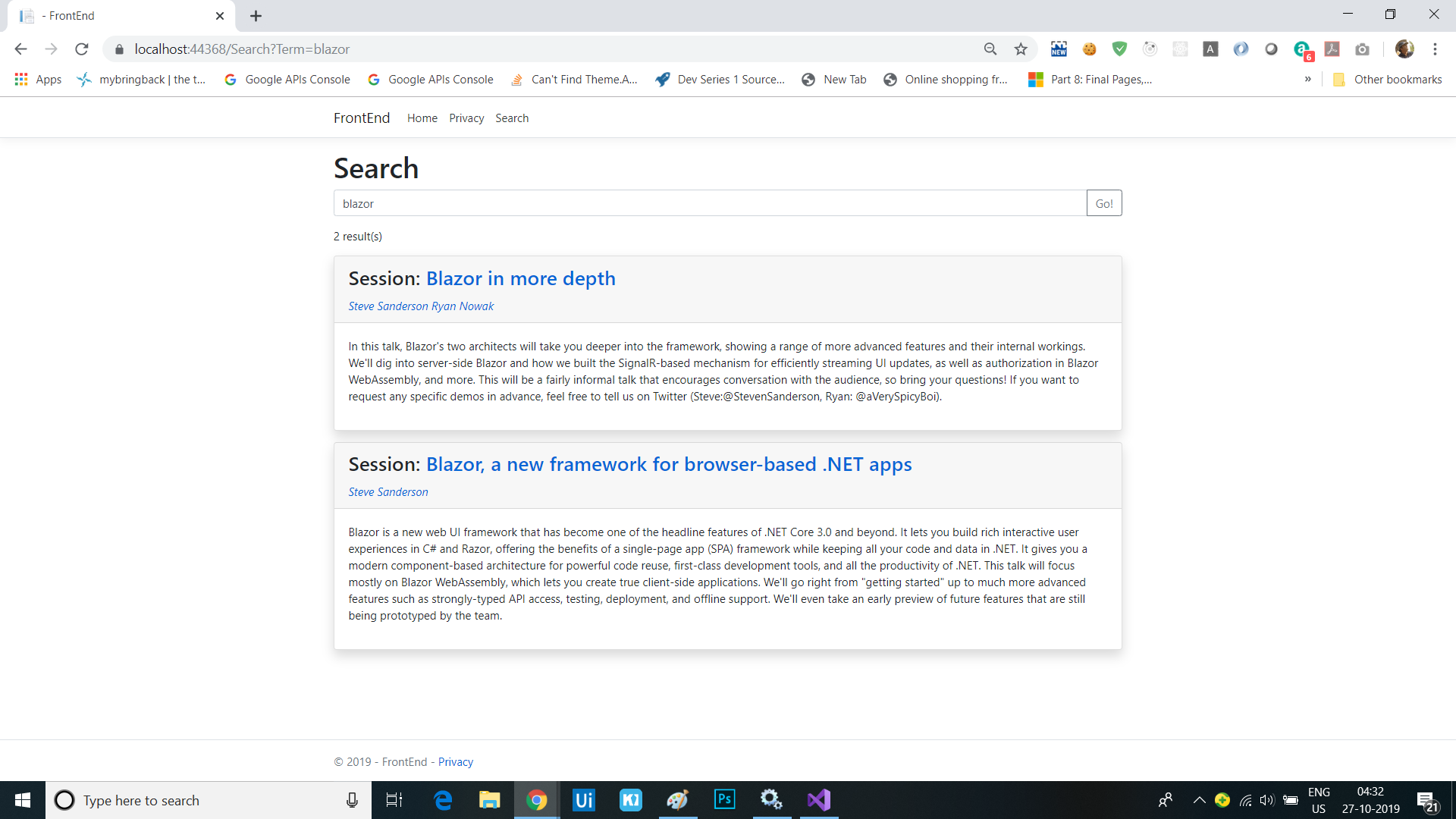
Sessions
This is series of articles on Building Conf planner app with Asp.net Core:
- 1 - Build the back-end API with basic EF model
- 2 - Finish the back-end API and EF model, refactor into view modelsl
- 3 - Add front-end, render agenda, set up front-end models
- 4 - Add authentication, add admin policy, allow editing sessions, users can sign-in with Identity, custom auth tag helper
- 5 - Add user association and personal agenda
- 6 - Deployment, Azure and other production environments, configuring environments, diagnostics
- 7 - Challenges
- 8 - SPA front-end