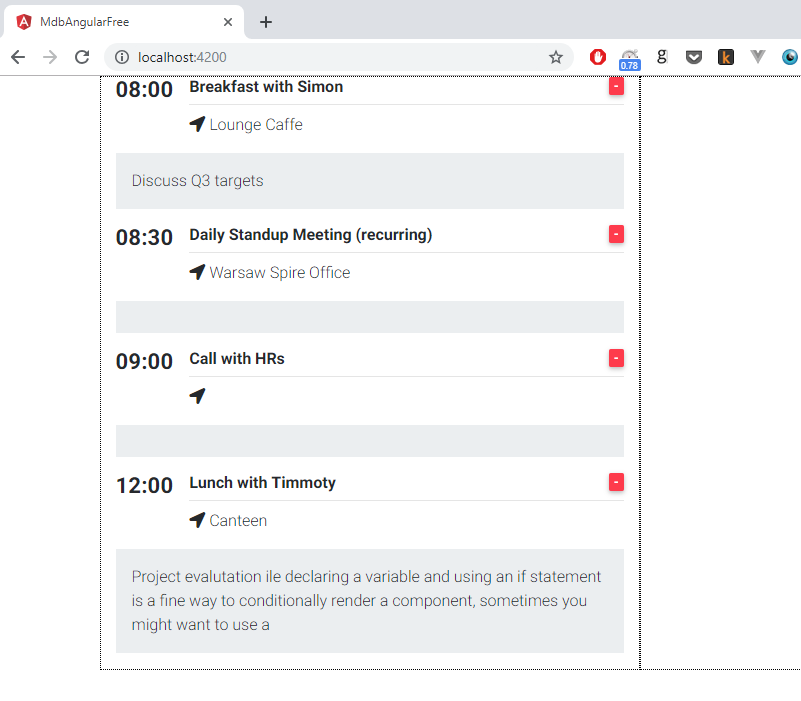Since we know how to dynamically render Events from an array, let's give some shape to our app.
1. Style Event component
- Update the
event.component.htmltemplate with the following code - Save and run project
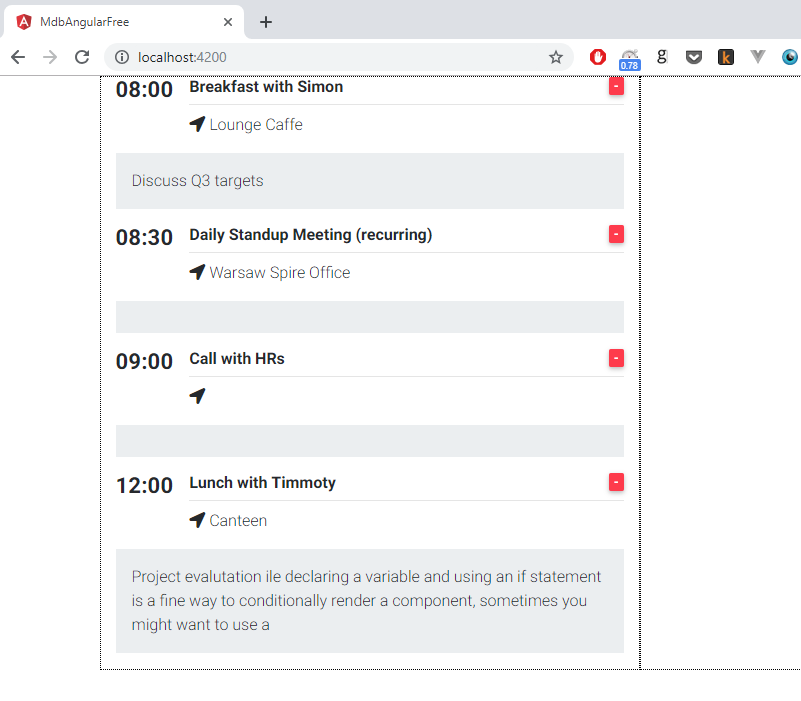
Our project starts looking good. However, we have some empty parts. Some of our events don't have decsription or/nor location. This is a perfect use case to use conditional rendering.
2. ngIf
One of the reasons why Angular has grown so fast recently is the fact that it comes with a variety of predefined directives like ngFor which you already know. In this lesson, we will learn how to use ngIf.
Let's have a look at our description paragraph:
We can easily define whether we want to render entire paragraph using simple if condition:
Of course we don't want to set it globally, instead we want to display paragraph depending on whether description exists. In order to do that we can simply provide it as an argument to the ngIf directive:
The empty description paragraph is gone now
Now let's do the same with paragraph including location
Which solves our original issue:
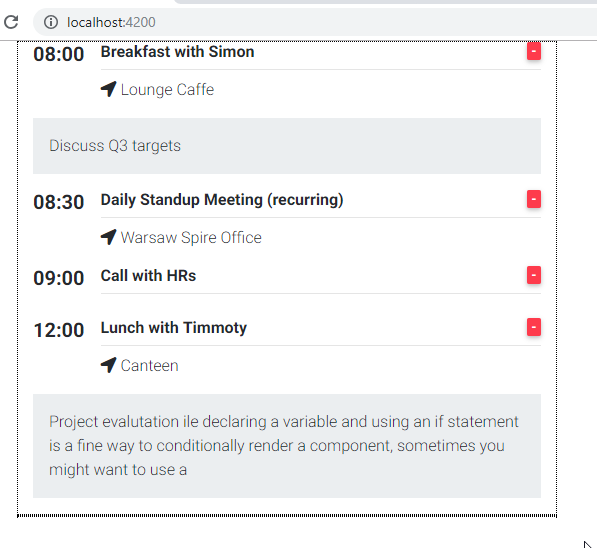
3. If-else
3.1 Angular templates (<ng-template>)
In a previous lesson we have mentioned about templates within Angular. In order to understand how the else condtition works we have to start with understanding what templates are.
Like the name indicates, the <ng-template> directive represents an Angular template: this
means that the content of this tag will contain part of a template, that can be composed together with other
templates in order to form the final component template.
<ng-template> is a template element that Angular uses with structural directives (*ngIf,
*ngFor, [ngSwitch] and custom directives).
Let's get started learning <ng-template> with an example
The main two things worth noticing here are the template reference variable (the #loggedOut -
which you can call whatever you like) and also the <ng-template>. We use the
<ng-template> because much like it’s HTML5 counterpart <template>,
it’s also considered “virtual”.
Being “virtual” means the
That’s it. It’s just a virtual container that won’t render any contents until it’s ready.
So, before we continue, where does this * asterisk come from?
It’s all about sugar syntax. When we do this:
With our new found knowledge, we can now understand that it’s equivalent to this:
Angular will convert our *ngIf syntax across to the above, which I’m sure you’ll agree isn’t quite as fast to work with. It does however tell us more about what’s happening with [ngIf], which is the directive being bound with a property binding syntax. Yes, this does mean, we can supply ngIf, ngIfElse (and ngIfThen) the same way.
3.2 If-else
Let's get back to our use case
As you can expect, if isLogged variable will evaluate to
Welcome back, friend.
message. However, in case of isLogged beeing
false (or not existing at all), it will print
Please friend, login.
You could optionally adopt this approach to create a more descriptive if/then/else block. Again, use cases and preferences.
Warning:
It is important to remember that it is impossible to use two structural directive (i.e.
ngFor and ngIf) within a single tag at the same time!