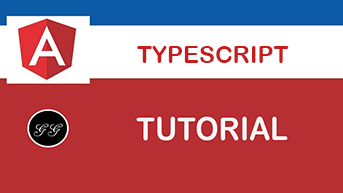In this lesson, we will cover a different type of variables and scopes.
- Replace the content of the
onStartup()function: - And start our application, what you will see?
- Let's change
var, tolet: - Let's have a look at the error which occurred in line 22 after we change the scope of our variable:
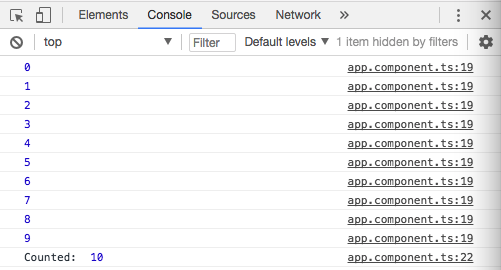
Note that although our i variable was declared inside a for loop, it is accessible
to the console.log() function which is outside of our code block. Why?
This is because we have declared our variable as var. In JavaScript, all variables declared like
that have scope to the nearest function, which in our case is count().
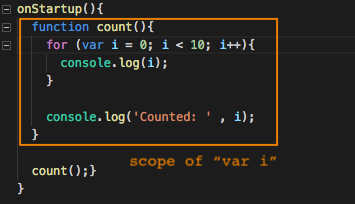
Now the scope of our variable is changed to local:
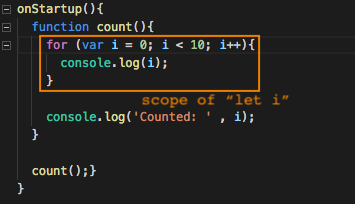
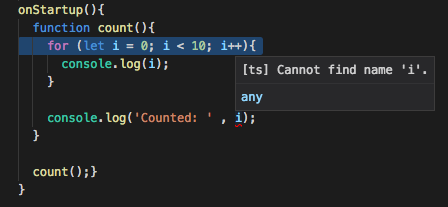
and if we save the file, we will see an error in the console during compilation:
Remember when we talked about compile-time errors? This is a beautiful example, the compiler spots this error and informs us that we are trying to access a variable which isn't accessible within the current scope before we even tried to run our code in a browser. Actually, thanks to Visual Studio we can see an error even before we request the CLI to compile our project. The editor shows us errors in real-time. That's a really awesome feature which will save you a lot of time.