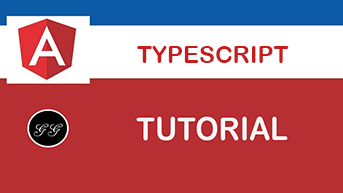As we learned in a previous lesson, TypeScript allows us to use static typing and use different type of variables. Each variable defines a certain set of functions which can be used along with them. For instance:
- Declare the following variables in
app.components.ts: - In a new line, type each of the variables, followed by dot (ie.
a.) and observe the result:
As you may notice, Visual Studio suggests functions which can be used along with each variable type.
Numeric type methods:
| # | Method | Description | Result |
|---|---|---|---|
| 1 | a = 5.56789; | Basic assignment | 5.56789 |
| 2 | a.toExponential() | Convert a number into an exponential notation: | 5.56789e+0 |
| 3a | a.toFixed() | Converts a number to a string keeping a specified number of decimals. | 6 |
| 3b | a.toFixed(2) | 5.57 | |
| 4 | a.toLocaleString('ar-EG') | Returns a string with a language sensitive representation of this number. | ٥٫٥٦٨ |
| 5 | a.toPrecision(2) | Returns a string representing the Number object to a specified precision. While toFixed(n) provides n length after the decimal point; toPrecision(x) provides x total length. |
5.6 |
| 6 | a.toString() | Returns a string representing the Number object. | 5.56789 |
| 7 | a.valueOf() | The valueOf() method returns the wrapped primitive value of a Number object. | 5.56789 |
String type methods:
Warning
The string prototype in TypeScript offers more default methods than described below, however, they are marked as
deprecated. That means, that they will be removed in the future so you should avoid using them. Some browsers may still support them, though.
| # | Method | Description | Result |
|---|---|---|---|
| 1 | b = 'Hello World'; | Basic assignment | Hello World |
| 2 | b.charAt(6) | The String object's charAt() method returns a new string consisting of the single UTF-16 code unit located at the specified offset into the string. | M |
| 3a | b.charCodeAt(6) | The charCodeAt() method returns an integer between 0 and 65535 representing the UTF-16 code unit at the given index. | 77 |
| 3b | b.concat('. It is nice to meet you.'); | The concat() method combines the text of one or more strings and returns a new string. | Hello Wolrd. It is nice to meet you. |
| 4 | b.endsWith('d') | The endsWith() method determines whether a string ends with the characters of a specified string, returning true or false as appropriate. | true |
| 5.1 | b.includes('B'); | The includes() method determines whether one string may be found within another string, returning true or false as appropriate. | true |
| 5.2 | b.includes('b'); | false | |
| 6 | a.indexOf('M') | The indexOf() method returns the index within the calling String object of the first occurrence of the specified value, starting the search at fromIndex. Returns -1 if the value is not found. | 6 |
| 7 | a.lastIndexOf('l') | The lastIndexOf() method returns the index within the calling String object of the last occurrence of the specified value, searching backwards from fromIndex. Returns -1 if the value is not found. | 12 |
Coming soon:
- b.localeCompare()
- b.match()
- b.normalize()
- b.padEnd()
- b.padStart()
- b.repeat()
- b.replace()
- b.search()
- b.slice()
- b.split()
- b.startsWith()
- b.substr()
- b.substring()
- b.toLocaleLowerCase()
- b.toLocaleUpperCase()
- b.toLowerCase()
- b.toString()
- b.toUpperCase()
- b.trim()
- b.trimLeft()
- b.trimRight()
- b.valueOf()
- b.[@@iterator]()
- b.raw()
Any and boolean
The any type doesn't offer any predefined methods. Boolean offers two basic methods — toString
which
returns a string of either 'true' or 'false, as well as valueOf which returns the primitive
value
of the Boolean object.