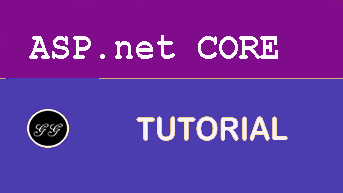WebHostBuilder
When I wrote the blog post about HTTPS, a reader asked how to configure the HTTPS settings using user secrets.
“How would I go about using user secrets to pass the password to
listenOptions.UseHttps(...)? I can’t fetch the configuration from withinProgram.csno matter what I try. I’ve been Googling solutions for like a half hour so any help would be greatly appreciated.” https://github.com/JuergenGutsch/blog/issues/110#issuecomment-441177441
In this post I’m going to answer this question.
WebHostBuilderContext
It is about this Kestrel configuration in the Program.cs. In that post I wrote that you should use user secrets to configure the certificates password:
public class Program
{
public static void Main(string[] args)
{
CreateWebHostBuilder(args).Build().Run();
}
public static IWebHostBuilder CreateWebHostBuilder(string[] args) =>
WebHost.CreateDefaultBuilder(args)
.UseKestrel(options =>
{
options.Listen(IPAddress.Loopback, 5000);
options.Listen(IPAddress.Loopback, 5001, listenOptions =>
{
listenOptions.UseHttps("certificate.pfx", "topsecret");
});
})
.UseStartup<Startup>();
}
The reader wrote that he couldn’t fetch the configuration inside this code. And he is true, if we are only looking at this snippet. You need to know that the method UseKestrel() is overloaded:
.UseKestrel((host, options) =>
{
// ...
})
This first argument is a WebHostBuilderContext. Using this you are able to access the configuration.
So lets rewrite the lambda a little bit to use this context:
.UseKestrel((host, options) =>
{
var filename = host.Configuration.GetValue("AppSettings:certfilename", "");
var password = host.Configuration.GetValue("AppSettings:certpassword", "");
options.Listen(IPAddress.Loopback, 5000);
options.Listen(IPAddress.Loopback, 5001, listenOptions =>
{
listenOptions.UseHttps(filename, password);
});
})
In this sample I chose to write the keys using the colon divider because this is the way you need to read nested configurations from the appsettings.json:
{
"AppSettings": {
"certfilename": "certificate.pfx",
"certpassword": "topsecret"
},
"Logging": {
"LogLevel": {
"Default": "Warning"
}
},
"AllowedHosts": "*"
}
You are also able to read from the user secrets store with this keys set up:
dotnet user-secrets init
dotnet user-secrets set "AppSettings:certfilename" "certificate.pfx"
dotnet user-secrets set "AppSettings:certpassword" "topsecret"
As well as environment variables:
SET APPSETTINGS_CERTFILENAME=certificate.pfx
SET APPSETTINGS_CERTPASSWORD=topsecret
Why does it work?
Do you remember the days back where you needed to configure app configuration in the Startup.cs ASP.NET Core? That was configured in the constructor of the Startup class and looked similar like this, if you added user secrets:
var builder = new ConfigurationBuilder()
.SetBasePath(env.ContentRootPath)
.AddJsonFile("appsettings.json")
.AddJsonFile($"appsettings.{env.EnvironmentName}.json", optional: true);
if (env.IsDevelopment())
{
builder.AddUserSecrets();
}
builder.AddEnvironmentVariables();
Configuration = builder.Build();
This code now is wrapped inside the CreateDefaultBuilder Method (see on GitHub) and looks like this:
builder.ConfigureAppConfiguration((hostingContext, config) =>
{
var env = hostingContext.HostingEnvironment;
config.AddJsonFile("appsettings.json", optional: true, reloadOnChange: true)
.AddJsonFile($"appsettings.{env.EnvironmentName}.json", optional: true, reloadOnChange: true);
if (env.IsDevelopment())
{
var appAssembly = Assembly.Load(new AssemblyName(env.ApplicationName));
if (appAssembly != null)
{
config.AddUserSecrets(appAssembly, optional: true);
}
}
config.AddEnvironmentVariables();
if (args != null)
{
config.AddCommandLine(args);
}
})
It is almost the same code and it is one of the first things that gets executed when building the WebHost. It needs to be one of the first things because the Kestrel is configurable via the app configuration. Maybe you know that you are able to specify ports and URLs and so on using environment variables or the appsettings.json:
I found this lines in the WebHost.cs:
builder.UseKestrel((builderContext, options) =>
{
options.Configure(builderContext.Configuration.GetSection("Kestrel"));
})
That means you are able to add this lines to the appsettings.json to configure Kestrel endpoints:
"Kestrel": {
"EndPoints": {
"Http": {
"Url": "http://localhost:5555"
}}}
Or to use environment variables like this to configure the endpoint:
SET KESTREL_ENDPOINTS_HTTP_URL=http://localhost:5555
Also this configuration isn’t executed
Update on ASP.NET Core 3.0
Since the hosting model in ASP.NET Core 3.0 is more generic, it looks a little bit different, but works the same way as in version 2.x.
In ASP.NET Core 3.0 a generic IHostBuilder is created using the method CreateDefaultBuilder(). That IHostBuilder could also be an IWebHostBuilder to configure hosting of a web application, or a IBlazorHostBuilder to configure hosting of an application on WebAssembly, or even a simple HostBuilder to configure a Worker Service host. On an empty web application the Program.cs looks like this:
public class Program
{
public static void Main(string[] args)
{
CreateHostBuilder(args).Build().Run();
}
public static IHostBuilder CreateHostBuilder(string[] args) =>
Host.CreateDefaultBuilder(args)
.ConfigureWebHostDefaults(webBuilder =>
{
webBuilder.UseStartup<Startup>();
});
}
Now let’s adopt the concepts of configuration to the IHostBuilder. You are able to configure the IHostBuilder as well as the IWebHostBuilder in the Program class using the appsettings.json, the user secrets store as well as the environment variables:
public class Program
{
public static void Main(string[] args)
{
CreateHostBuilder(args).Build().Run();
}
public static IHostBuilder CreateHostBuilder(string[] args) =>
Host.CreateDefaultBuilder(args)
.ConfigureLogging((context, config) => {
var logLevel = context.Configuration
.GetValue("Logging:LogLevel", "");
})
.ConfigureWebHostDefaults(webBuilder =>
{
webBuilder
.UseKestrel((host, options) =>
{
var filename = host.Configuration
.GetValue("AppSettings:certfilename", "");
var password = host.Configuration
.GetValue("AppSettings:certpassword", "");
options.Listen(IPAddress.Loopback, 5000);
options.Listen(IPAddress.Loopback, 5001, listenOptions =>
{
listenOptions.UseHttps(filename, password);
});
})
.UseStartup<Startup>();
});
}
Conclusion
Inside the Program.cs you are able to use app configuration inside the lambdas of the configuration methods, if you have access to the WebHostBuilderContext. This way you can use all the configuration you like to configure the WebHostBuilder.
Sessions
This is series of articles on Building Conf planner app with Asp.net Core:
- 1 - Logging
- 2 - Configuration
- 3 - Dependency Injection
- 4 - Https
- 5 - Hostedservices
- 6 - Middlewares
- 7 - Outputformatter
- 8 - Modelbinders
- 9 - Actionfilters
- 10 - Taghelpers
- 11 - Webhostbuilder
- 12 - Hosting