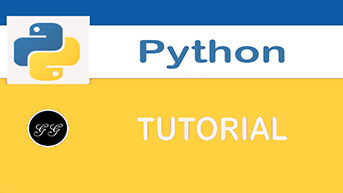How to Print in Python with Examples
In this tutorial, you will learn-
How to print simple string?
More often then not you require to Print strings in your coding construct.
Here is how to do it in Python 3
Example: 1
To print the Welcome to GirishG, use the print () function as follows:
print ("Welcome to GirishG")Output:
Welcome to GirishG
In Python 2, same example will look like
print "Welcome to GirishG"Example 2:
If you want to print the name of five countries, you can write:
print("USA")
print("Canada")
print("Germany")
print("France")
print("Japan")Output:
USA
Canada
Germany
France
JapanHow to print blank lines
Sometimes you need to print one blank line in your Python program. Following are an example to perform this task.
Example:
Let us print 8 blank lines. You can type:
print (8 * "\n")or:
print ("\n\n\n\n\n\n\n\n\n")Here is the code
print ("Welcome to GirishG")
print (8 * "\n")
print ("Welcome to GirishG")Output
Welcome to GirishG
Welcome to GirishGPrint end command
By default, python's print() function ends with a newline. This function comes with a parameter called 'end.' The default value of this parameter is '\n,' i.e., the new line character. You can end a print statement with any character or string using this parameter. This is available in only in Python 3+
Example 1:
print ("Welcome to", end = ' ')
print ("GirishG", end = '!')Output:
Welcome to GirishG!
Example 2:
# ends the output with '@.'
print("Python" , end = '@')Output:
Python@